Switch z wave opens the door to a new world of smart home automation, creating seamless connections between devices for a more efficient lifestyle. As this technology continues to evolve, understanding its fundamentals becomes essential for any homeowner aiming to enhance convenience and control.
Z-Wave technology operates on a low-power, wireless communication protocol specifically designed for smart home devices. It allows for reliable communication between various components, ensuring that your home is not only interconnected but also smartly responsive to your needs.
Understanding Z-Wave Technology
Z-Wave technology is a wireless communication protocol designed primarily for home automation and smart home devices. It enables devices to communicate with each other seamlessly, ensuring convenience and efficiency in managing various home systems. Z-Wave is integral to creating interconnected environments, allowing users to control lighting, heating, security systems, and more from a central hub or mobile app.
Z-Wave operates on a low-power, low-frequency radio signal, typically around 900 MHz, which allows for reliable communication in a home environment. Unlike Wi-Fi and Bluetooth, Z-Wave uses a mesh network topology, meaning that each device can communicate with others in the network, extending the range and reliability of the system. This approach enhances the robustness and flexibility of smart home installations.
Fundamentals of Z-Wave Operation
Z-Wave technology functions through a series of interconnected devices that communicate via low-energy radio waves. Each Z-Wave device can act as a node in a mesh network, where signals can hop between devices, thereby increasing the communication range and reducing dead spots within a home.
The components include:
- Z-Wave Controller: The central hub that manages communication between devices and allows user interaction.
- Node Devices: These include sensors, switches, locks, and lighting devices that can send and receive commands.
- Gateway: Connects the Z-Wave network to the internet, enabling remote access and control through mobile applications.
Z-Wave operates on a frequency that is less crowded than Wi-Fi or Bluetooth, leading to fewer interruptions and better performance in dense environments. The mesh network allows for devices to relay messages, which enhances communication reliability even if some devices are out of direct range.
Advantages and Disadvantages of Z-Wave
When considering smart home technology, Z-Wave offers several advantages and disadvantages compared to other wireless technologies like Zigbee, Wi-Fi, and Bluetooth. Understanding these factors helps users make informed decisions about their smart home setups.
Advantages of Z-Wave include:
- Interoperability: Devices from different manufacturers can often work together seamlessly, ensuring a wide range of choices for consumers.
- Low Power Consumption: Z-Wave devices consume minimal power, prolonging battery life in battery-operated devices.
- Strong Security Protocols: Z-Wave employs AES-128 encryption, providing robust security for device communication.
- Long Range: The mesh network capability allows Z-Wave devices to communicate over greater distances than many alternatives.
However, there are also disadvantages:
- Lower Data Rate: The data transfer rate is slower compared to Wi-Fi, which can limit certain applications that require high bandwidth.
- Device Limitations: While the ecosystem is growing, it still has fewer available devices compared to Wi-Fi-based solutions.
- Initial Setup Complexity: Setting up a Z-Wave network can be more complex than plug-and-play Wi-Fi devices, requiring a controller for installation.
The choice between Z-Wave and other wireless technologies largely depends on the specific needs and existing infrastructure of the smart home environment. Each option presents its own unique strengths, making it essential for users to evaluate their priorities and preferences.
Features of Z-Wave Switches
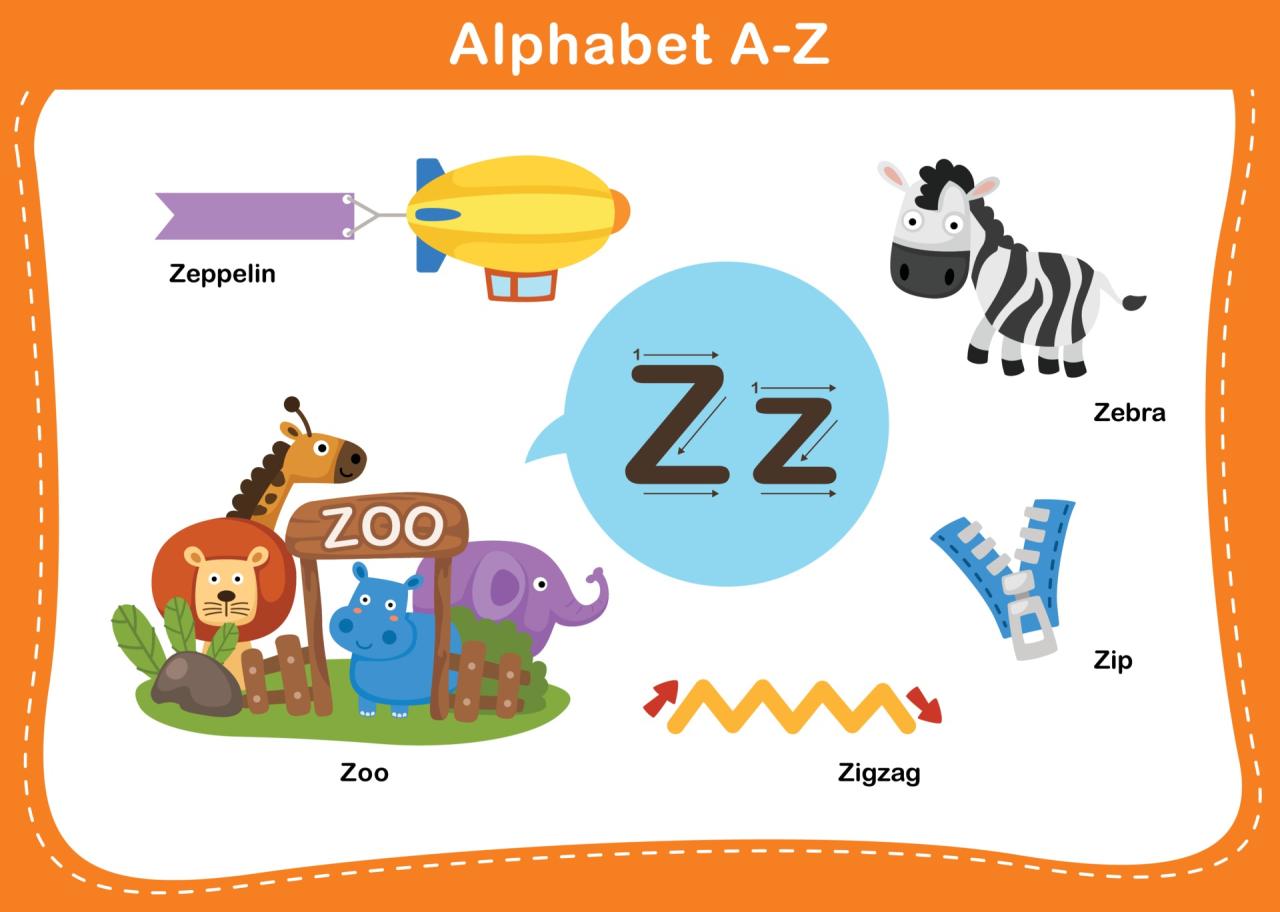
Z-Wave switches have revolutionized the way we control lighting and appliances within our smart homes. These devices operate on a low-energy wireless communication protocol, allowing for seamless connectivity and management of various home systems. Understanding their key features enables homeowners to make informed decisions about integration and functionality within their smart environments.
Z-Wave switches come equipped with several functionalities that enhance user convenience and energy efficiency. Key features to consider include remote control capabilities, scene setting functionalities, energy monitoring, and compatibility with voice assistants and smart home platforms. These features not only provide users with greater control over their home environment but also contribute to energy savings and increased automation.
Key Functionalities of Z-Wave Switches
The following functionalities are essential when evaluating Z-Wave switches for your smart home:
- Remote Control: Allows users to control lights and devices from anywhere using a smartphone app or a web interface.
- Scene Control: Enables users to create custom lighting scenes that can be activated with a single command, enhancing the ambiance for different occasions.
- Energy Monitoring: Some Z-Wave switches come equipped with sensors that track energy consumption, helping users to identify usage patterns and reduce energy costs.
- Multi-Device Control: Many Z-Wave switches can operate multiple devices simultaneously, simplifying the management of various appliances and lighting fixtures.
- Scheduling: Users can set schedules for devices to turn on or off at specific times, promoting energy efficiency and ensuring security when away from home.
Compatibility with Smart Home Platforms
Z-Wave switches are designed to work with a variety of smart home platforms, making them versatile and adaptable to different user preferences. They seamlessly integrate with popular systems like Samsung SmartThings, Wink, and Vera, allowing users to control their switches alongside other smart devices. This compatibility facilitates automation and unified control, providing a user-friendly experience across different devices within a smart home ecosystem.
Users can also take advantage of compatibility with voice assistants such as Amazon Alexa and Google Assistant, offering an additional layer of convenience through voice commands. This integration not only simplifies the user experience but also enhances the automation potential within a smart home setting.
Comparison of Popular Z-Wave Switches
Evaluating different Z-Wave switches can help you choose the right one for your home. Below is a comparison table of some popular Z-Wave switches, including key specifications and pricing to assist in making an informed decision.
| Model | Functionality | Maximum Load | Energy Monitoring | Price (USD) |
|---|---|---|---|---|
| GE Z-Wave Smart Switch | Single-pole, 3-way capable | 15 Amps | Yes | $39.99 |
| Leviton DZ15S | Single-pole, 3-way capable | 15 Amps | Yes | $42.00 |
| HomeSeer HS-WD100+ | Dimming functionality | 100 Watts (for lighting) | Yes | $59.95 |
| Fibaro FGS-213 | Dual switch control | 10 Amps | Yes | $49.99 |
This comparison highlights the diverse functionalities and pricing of various Z-Wave switches, enabling users to select the best option tailored to their specific needs and budget. By understanding these features and compatibilities, homeowners can create a more efficient and automated living space.
Installation and Setup of Z-Wave Switches
Installing Z-Wave switches can significantly enhance the convenience and efficiency of your smart home. With a straightforward installation process, you can transform your lighting control, enabling you to manage your lights remotely or automate them based on your preferences. This guide will walk you through the installation and setup of Z-Wave switches, ensuring a seamless integration into your existing smart home ecosystem.
Step-by-Step Guide to Installing Z-Wave Switches
Installing Z-Wave switches is generally a simple process, though it requires some basic electrical knowledge. Here’s how to do it effectively:
1. Turn Off Power: Safety is paramount. Always switch off the circuit breaker that controls the light fixture where you’ll be installing the Z-Wave switch.
2. Remove Existing Switch: Carefully remove the faceplate of the existing switch and unscrew the switch from the electrical box.
3. Disconnect Wires: Note the wiring configuration of the old switch (you can take a photo for reference) before disconnecting the wires. Typically, you’ll find a hot wire (black), a neutral wire (white), and a ground wire (green or bare).
4. Connect Z-Wave Switch: Connect the Z-Wave switch according to the instructions provided. Generally, the hot wire connects to the designated terminal, the neutral wire to the neutral terminal, and the ground wire to the ground terminal.
5. Secure the Switch: Once the wires are correctly connected, secure the switch back into the electrical box and attach the faceplate.
6. Restore Power: Turn the circuit breaker back on and test the switch to ensure it functions correctly.
7. Pair with Z-Wave Hub: Follow the manufacturer’s instructions to pair the switch with your Z-Wave hub or smart home system. This usually involves pressing a button on the switch and following prompts on the hub’s app.
Best Practices for Configuring Z-Wave Switches
Configuring Z-Wave switches with existing smart home systems enhances their functionality. Here are some best practices to consider:
– Use a Compatible Hub: Ensure that your Z-Wave switch is compatible with your smart home hub. Popular hubs include SmartThings, Hubitat, and Vera.
– Update Firmware: Regularly check for firmware updates for your Z-Wave hub and switches. Keeping devices updated enhances performance and security.
– Create Scenes and Automations: Utilize the smart home app to create lighting scenes or automation routines. For example, you can set your living room lights to dim at sunset or turn off all lights when leaving home.
– Utilize Grouping: If you have multiple Z-Wave switches, group them for simultaneous control. For example, control all kitchen lights with one command.
– Test Connectivity: After installation, test the range and connectivity of the Z-Wave switches. Z-Wave operates on a mesh network, so ensure that devices are within range for optimal performance.
Common Troubleshooting Steps for Installation Issues
If you encounter issues during the installation of Z-Wave switches, several troubleshooting steps can help resolve them:
– Check Power Supply: If the switch does not respond after installation, ensure that the circuit breaker is on and that power is reaching the switch.
– Verify Wiring: Double-check the wiring connections. Incorrect wiring can prevent the switch from functioning. Ensure all connections are secure and correctly configured.
– Reset the Switch: If the switch fails to connect to the hub, perform a factory reset. This often involves holding a button on the switch for a specific duration. Refer to the manufacturer’s guide for precise instructions.
– Interference Issues: Electronic devices can cause interference. If the switch is not responding consistently, try moving the Z-Wave hub closer to the switch or reducing interference from other devices.
– Consult Manufacturer Support: If problems persist, consult the manufacturer’s customer support for assistance. They can provide specific advice based on the model and known issues.
By following these guidelines and troubleshooting steps, you can ensure a smooth installation and setup of your Z-Wave switches, enabling you to enjoy their full functionality within your smart home system.
Advanced Uses of Z-Wave Switches: Switch Z Wave

Z-Wave switches are not just about simple on/off control; they offer a plethora of advanced features that can significantly enhance your home automation experience. By integrating these switches into various scenarios, homeowners can achieve greater convenience, energy efficiency, and improved security. Understanding these advanced uses can help you maximize the potential of your Z-Wave switches in your smart home ecosystem.
Creative Integration of Z-Wave Switches
Integrating Z-Wave switches into your home automation system opens up numerous creative possibilities. These switches can be programmed to work in harmony with other Z-Wave devices, allowing for a seamless smart home experience.
- Scheduled Lighting: Automate your lighting based on specific times of the day or events. For example, set your outdoor lights to turn on at sunset and off at sunrise, creating a welcoming ambiance while maintaining energy efficiency.
- Scene Control: Combine multiple lights and devices into a single scene. With a single tap, you can create a movie night ambiance by dimming the lights and turning on the TV.
- Motion-Activated Lighting: Pair Z-Wave switches with motion sensors to automatically turn on lights when someone enters a room and turn them off when the room is unoccupied.
Enhancements to Energy Efficiency, Switch z wave
Z-Wave switches can play a crucial role in enhancing energy efficiency within your home. By utilizing advanced features, they can help reduce energy consumption while ensuring that your home remains comfortable and functional.
- Remote Control: Control your lights and devices remotely via a smartphone app, ensuring they are turned off when not in use.
- Energy Monitoring: Some Z-Wave switches include energy monitoring capabilities, allowing you to track your energy usage in real-time. This information helps you identify energy hogs and adjust usage accordingly.
- Automated Energy Savings: Create rules that automatically turn off lights and appliances during peak energy usage times or when rooms are unoccupied.
Automation Rules for Smart Homes
Automation rules can be created using Z-Wave switches to simplify daily routines and enhance the overall efficiency of your smart home. By defining specific triggers and actions, you can customize how your Z-Wave switches operate throughout your home.
- Wake-Up Routine: Set a rule to gradually brighten the bedroom lights in the morning while activating the coffee maker to ensure a smooth start to your day.
- Arriving Home Scenario: Use geofencing technology to turn on specific lights and appliances when your phone is within a certain distance from home.
- Leave Home Automation: Establish a rule that turns off all connected lights and appliances when you leave home, enhancing security and preventing unnecessary energy waste.
- Emergency Alerts: Create a rule that activates all lights in the event of a security breach, alerting you and deterring potential intruders.
Query Resolution
What is Z-Wave technology?
Z-Wave technology is a wireless communication protocol designed for smart home devices, enabling them to communicate effectively within a network.
How do Z-Wave switches work with other smart home devices?
Z-Wave switches can easily integrate with various smart platforms, allowing you to control multiple devices through a single interface.
Are Z-Wave switches energy efficient?
Yes, Z-Wave switches can enhance energy efficiency by allowing users to monitor and control energy usage from their devices.
What are the installation requirements for Z-Wave switches?
Installation typically requires basic electrical knowledge, and users should ensure compatibility with existing smart home systems.
Can Z-Wave switches be controlled remotely?
Yes, Z-Wave switches can be controlled remotely via a connected smart home app, allowing for convenient management from anywhere.